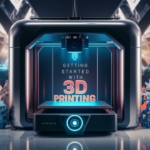
Beginner’s Guide to 3D Printing: Tips and Tricks for Your First Project

6 Must‑Have 3D‑Printed Accessories for the DJI Osmo Pocket 3
If you’re a maker looking to enhance your craft with precision engraving and cutting, the XTool F1 Deluxe Bundle might just be what you need. After using this versatile tool for six months, I’ve had the chance to explore its full potential across various projects. In this review, I’ll share my experiences, highlighting the features, performance, and overall value of the XTool F1 Deluxe Bundle. Whether you’re considering this machine for personal use or small-scale production, read on to find out why it might be the perfect addition to your workshop.
Unboxing and First Impressions
Unboxing the XTool F1 Deluxe Bundle was an exciting experience. The packaging was secure and well-organized, ensuring that all components arrived without any damage. The setup process was straightforward, thanks to clear instructions and an intuitive design. Within a short time, I had the machine ready to go, and the first thing that struck me was its robust build quality.
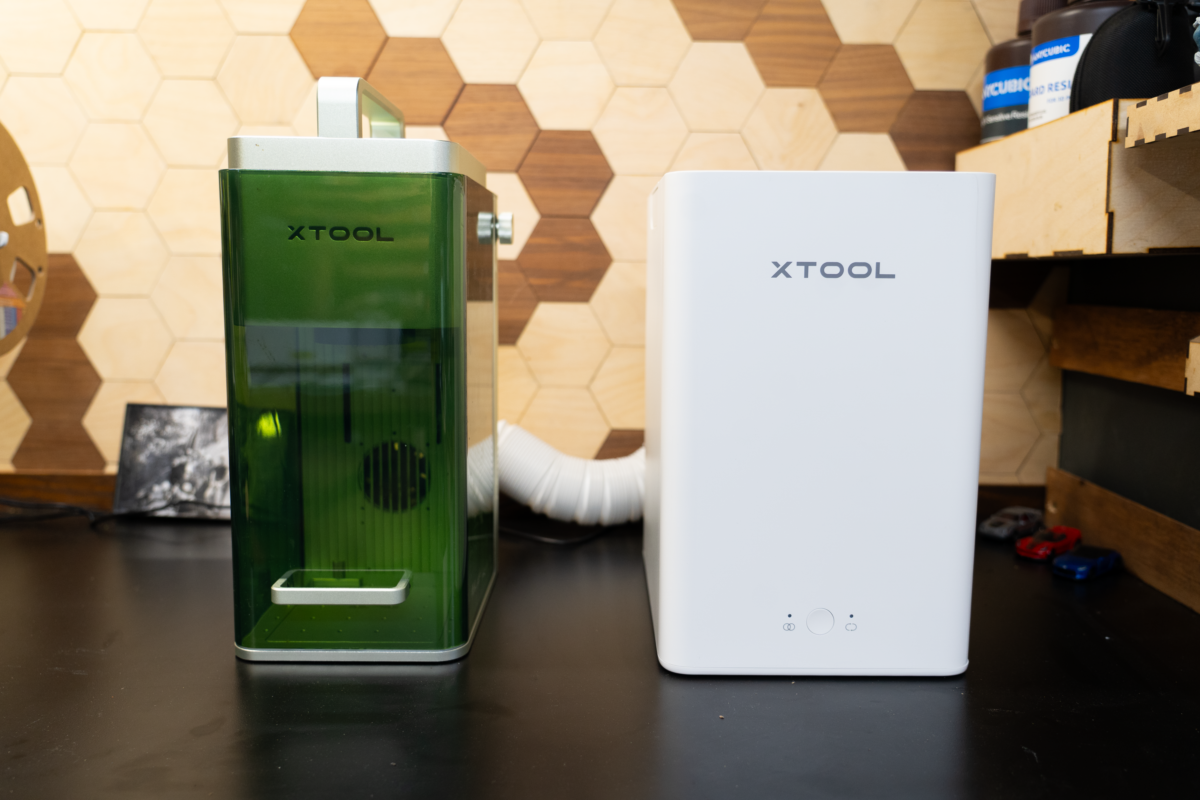
Build Quality and Design
The XTool F1 Deluxe Bundle boasts an excellent build quality. The machine feels sturdy and well-constructed, with all components fitting seamlessly. The sleek design not only looks professional but also ensures durability and longevity. The included accessories, such as the slide extension and rotary axis, expand its capabilities, making it a versatile tool for various projects.
Ease of Use
One of the standout features of the XTool F1 Deluxe Bundle is its user-friendliness. The XTool Creative Space software is among the easiest I’ve used. It’s intuitive, with a clean interface that makes it simple to design and execute projects. The software provides clear instructions, making it accessible even for beginners. I had no issues accurately placing items for engraving, and the process was smooth and efficient.
There is also a mobile version for your smartphone. I used the iOS version and found that it worked like it was supposed and made quick engravings from images or graphics on my phone a quick and painless experience. I can see this version of the software being very useful for craft fair vendors and other on-site jobs.

Performance and Versatility
The XTool F1 Deluxe Bundle excels in both performance and versatility. Over the past six months, I’ve used it for a wide range of projects, including:
- Metal Business Card Engraving: The detail and precision on black metal business cards were impressive.
- Slate Coasters: The engravings were clear and sharp, adding a personal touch to each coaster.
- Topo Map Print on Knife Blade: The ability to engrave on metal is a standout feature, and the results were exceptional.
- Photo Frame Creation: Using the slide extension, I created an 8×10 photo frame with intricate designs.
- Dog Collar Tags: Quick and precise engraving, perfect for personalized pet accessories.
- Wooden Photo Engravings: The machine handled different types of wood with ease, producing beautiful results.
The ability to cut and engrave on various materials, including metal, wood, and slate, makes this bundle incredibly versatile. The speed is commendable for a diode laser of this power, and I found it reliable for both small and larger projects.

Customer Support
I haven’t had to reach out to XTool support during my use, which speaks to the machine’s reliability and the clarity of the provided instructions and software. However, knowing that support is available if needed adds peace of mind.
Value for Money
The XTool F1 Deluxe Bundle offers significant value for its price tag. The included accessories make it an excellent investment for shops with limited space or makers who attend craft events. It’s an ideal tool for personalizing products on-site, thanks to its ease of use and mobility.

Pros and Cons
Pros:
- Ease of Use: Intuitive software and clear instructions.
- Versatility: Engraves and cuts various materials, including metal.
- Build Quality: Sturdy and well-designed.
- Value: Excellent value with included accessories.
Cons:
- Engraving/Cutting Area: Limited size may be a drawback for some users.
Tips and Tricks
To maximize efficiency with the XTool F1 Deluxe Bundle, consider creating jigs out of MDF. This allows for quick and repeatable engravings on smaller items like dog ID tags and metal business cards, speeding up your workflow.
Another thing to consider is that the base of the machine is removeable so that you can set the F1 on larger surfaces and engrave directly onto them.
Future Projects
I’m looking forward to exploring more with the slide extension and rotary axis. These features will allow for even more creative projects, from larger engravings to cylindrical objects.
Conclusion
The XTool F1 Deluxe Bundle has proven to be a valuable addition to my workshop. Its combination of ease of use, versatility, and excellent build quality makes it a fantastic choice for both beginners and experienced makers. Whether you’re looking to personalize products or tackle detailed projects, this bundle provides the tools you need to succeed. If you’re in the market for a reliable and affordable laser engraver, the XTool F1 Deluxe Bundle is definitely worth considering.
